In the dynamic world of accounting, tally prime truly stands like a cornerstone offering a strong platform that simplifies financial management tasks for your business no matter whether you are a big or a small business. Its intuitive interface and extensive features make it an amazing choice for you if you are a professional in any of the industries. But to completely harness the power of tally prime and optimized accounting operations you need to dive deep in its functionalities and learn how to maximize its features effectively. In this guide you can check out the tips and tricks besides the best practices to help you unlock the potential of tally prime ensuring efficiency, accuracy and productivity in the accounting process.
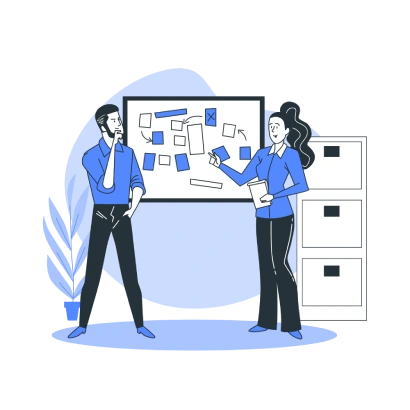
Keyboard Shortcuts for Efficiency
It is very important for you to master keyboard shortcuts if you want to improve productivity in tally prime. The shortcuts allow you to navigate through the software seamlessly and perform the tasks with speed and precision. Some of the essential shortcuts are mentioned here. By incorporating these shortcuts into the workflow you can significantly reduce your time spent on routine tasks and streamline your accounting operations.
- Ctrl + A: Accept a form
- Ctrl + N: Create a new company
- Ctrl + E: Export data
- Ctrl + R: Retrieve last line entered
- Ctrl + F: Search for entries
Customizing Reports
Tally prime offers extensive customization options for reports empowering to tailor the reports to meet the specific requirements. The F12 configure feature provides you access to plenty of settings that allow you to modify columns, headers , fonts and more. You can also add or remove the fields, set date ranges and apply filters to generate reports that provide actionable insights into your financial data. Customizing reports in tally prime allows you to focus on the information that matters the most to your business facilitating better decision making and strategic planning.
Effective Voucher Entry
Voucher entry is a very important part of accounting in tally prime. It is very important for you to master it for maintaining accurate financial records. Familiarizing yourself with the shortcut keys for different voucher types can greatly improve efficiency in data entry. Additionally the software also allows you to create memorandum vouchers for pending transactions providing a convenient way to track incomplete transactions and also follow up on them later.
Multi-Currency Management
If you are engaged in international trade or dealing with clients in different countries the software's multicurrency management features are really indispensable. You can easily set up and manage multiple currencies including defining exchange rates, recording foreign transactions and generating conversion reports. The functionality streamlines international transactions and ensures accurate financial reporting across different currencies thereby facilitating global business operations for you.
Backup and Security
You must know that data security is very important in accounting and telegram offers you strong features to safeguard your sensitive financial information. Regular data backups are very important to prevent loss in the event of system failure or data corruption; it allows you to set up security controls like defining user access levels and allowing tally audit to track the changes that are made to the data. By implementing all these measures you can mitigate the risk of unauthorized access and ensure the integrity and confidentiality of your financial records.
Advanced Features
Telly prime offers you a range of advanced features designed to further improve productivity and efficiency in accounting operations. These include banking features like cheque printing and reconciliation beside tools for group and ledger classification and GST compiling. You can explore and master these advanced features as it empowers you to streamline the complex tasks and you can stay compliant with the regulatory requirements thereby optimizing your accounting process.
Reconciliation and Reports
You need to know that reconciliation is a very important part of accounting that ensures accuracy for your financial records. Tally prime can simplify the reconciliation process for your cash and bank work. It allows you to reconcile transactions as soon as possible and identify all the errors. Besides that it offers you a variety of essential reports including your balance sheet profit and loss accounts stock summary and GST reports. The reports provide you valuable insights with the financial health of business and also facilitate informed decision making.
Tips for Smooth Operations
To ensure smooth operations and maximize efficiency with tally prime you need to stay updated by regularly updating to the latest version of the software to access new features and improvements.
You need to take advantage of the online resources and tutorials provided by tally solutions to expand your knowledge and skills in using tally prime effectively.
You should not hesitate to seek professional help or training whenever needed especially for complex accounting tasks or troubleshooting the issues.
Lastly you need to know that tally prime is a powerful accounting software that offers you a comprehensive suite of tools to streamline financial management tasks. By mastering keyboard shortcuts, customizing reports, optimizing voucher entry and managing multi currencies, implementing backup and security measures, exploring advanced features and reconciling accounts, you can unlock the complete potential of tally prime and achieve better efficiency, accuracy and productivity in the accounting operations. With its user friendly interface and strong functionality, tally prime empowers you to effectively manage your finances and Dr. Success in today's competitive world.