Tally Accounting
Tally accounting software is a business owner's best friend when it comes to handling finances. It makes it easier to monitor all of the monetary transactions. You may create invoices with Tally, which are similar to special notes of money, and view information on where the money is going. Both large and small enterprises can utilize it, and it is simple to use. Tally also aids in adhering to crucial financial regulations, such as tax laws. Tally is used by many different kinds of businesses to make wise financial decisions. Tally is like a superhero in today's world for making financial responsibilities simple and assisting firms in succeeding.
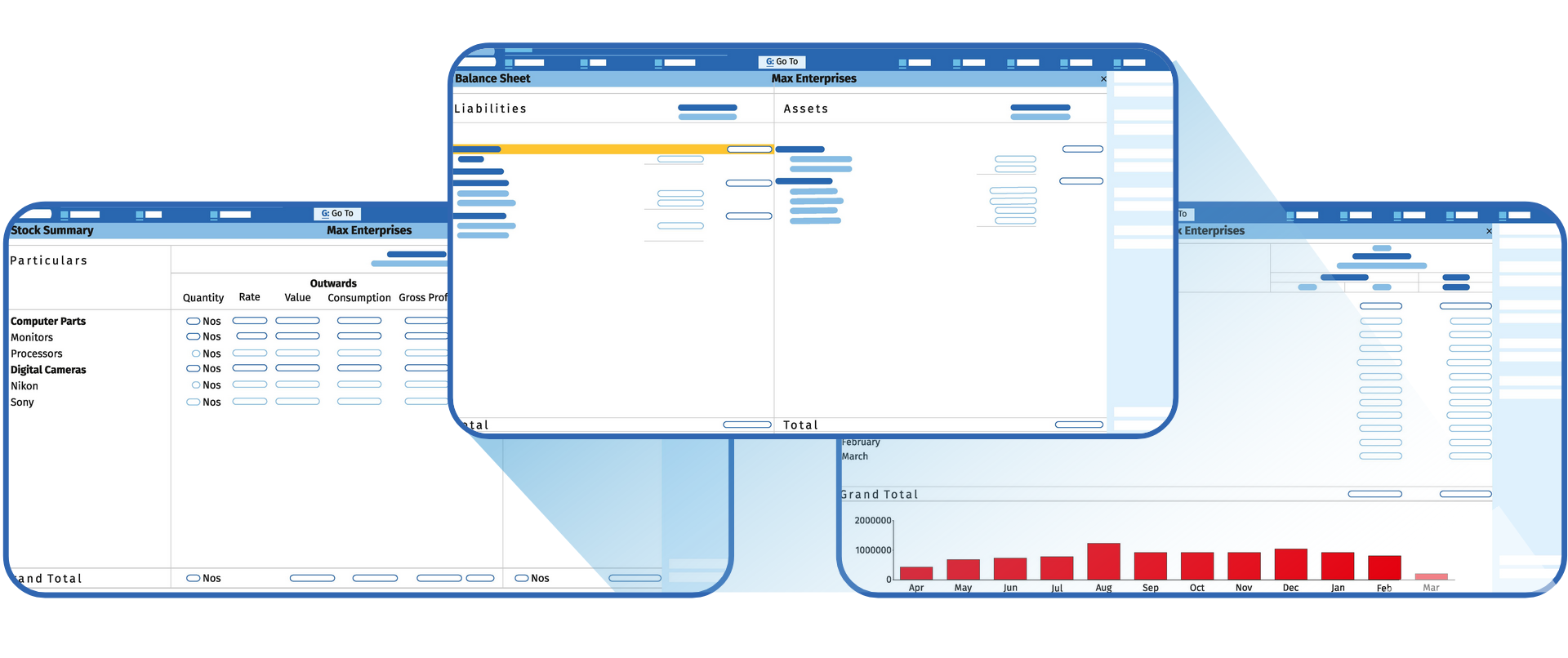
Accounting in Tally.ERP9 / TallyPrime / TallyPrime
Any firm needs accounting to manage spending, keep track of financial activities, and provide important financial reports. The user-friendly interface and extensive capabilities of Tally.ERP9 / TallyPrime, a potent accounting program, have made it the go-to choice for companies of all sizes. This streamlines the accounting process.
Tally.ERP9 / TallyPrime is fundamentally a digital ledger that meticulously records every financial transaction. Accounts of all kinds, including bank accounts, cash accounts, accounts for suppliers and consumers, can be created, edited, and managed by users. This electronic bookkeeping removes the need for paper ledgers, lowers the possibility of mistakes, and guarantees precise financial records.
A thriving firm requires effective accounting and bookkeeping. Accounting capabilities in Tally.ERP9 / TallyPrime are intuitive and make it simple to record business transactions.
By developing and maintaining masters, preserving vouchers, and producing reports, you may record the transactions that are important for your firm. You may carry out and manage all of the key accounting procedures in your company using Tally.ERP9 / TallyPrime, including:
The recording of all transactions, including the generation and upkeep of bills.
- Keeping track of bill-by-bill payments
- Processing financial transactions, such as managing and reconciling checks.
- Controlling profit and loss centers
- Applying interest and statutory calculations
- Viewing the profit and loss account and balance sheet
- Create your company and any necessary masters (such as a party master, cost center ledger, bank ledger, or employee ledger).
- Set up your firm to meet any regulatory or other commercial needs
- Record voucher transactions by including information about your goods or services.
- View reports to learn about your company's financial situation.
What is Accounting
The process of documenting, categorizing, and summarizing financial transactions is known as accounting. It offers a clear picture of the performance and financial health of your company, which may act as a catalyst for resource management and strategic expansion. Accounting's primary function is to record financial transactions. These deals might be as straightforward as a sale to a consumer or as complex as a merger of two businesses. Every financial occurrence that has an impact on a company's financial status is systematically documented. Financial statements that give a general summary of the company's financial situation are then produced using this paperwork.

Accounting's main objective is to deliver precise and trustworthy financial data to a variety of stakeholders, including business owners, investors, creditors, and regulators. They can evaluate the company's profitability, liquidity, solvency, and overall performance using this data. Stakeholders can assess the company's financial health and direction through financial documents such as the balance sheet, income statement, and cash flow statement. The two primary accounting techniques are accrual basis and cash basis. When money is exchanged, transactions are recorded using cash basis accounting. In contrast, regardless of when money is traded, accrual basis accounting records transactions as they happen. Even if money hasn't yet been exchanged, accrual accounting accurately depicts a company's financial situation. The majority of firms, particularly bigger ones, employ accrual accounting to accurately reflect current operations. Accounting is essential for maintaining compliance with tax laws and financial regulations. Businesses can compute and pay the correct taxes more easily when their financial records are kept properly. For avoiding legal troubles and penalties, this compliance component is essential. Businesses utilize accounting for internal objectives in addition to external reporting. Making decisions inside the organization includes using financial data and management accounting. Accurate accounting data is necessary for budgeting, cost analysis, performance evaluation, and strategic planning.
Accounting Features in Tally
One of the most significant categories of company features in Tally is the accounting features, which include a variety of configurations and functions used for accounting transactions and reporting. By tapping the function key F11 or using the F11 menu option, you may access the accounting functions. Features (accessible via the toolbar's buttons)
Accounting Features - F11
Accounting features are further broken down into 6 parts.- General
- Excellent Management
- Management of Cost/Profit Centers
- Invoicing
- Budgets/Scenarios
- Other Management Features
Opening Accounting Features
Any one of the following methods can be used to open accounting functions in Tally ERP 9.- Path: F11: Features > Accounting Features from Tally Main to the Tally Gateway
- Press the function key F1 from your keyword to access accounts.
- After using Tally's accounting functions, the following screen appears.
- Maintain Accounts : Select this option if you are just recording inventory transactions.
- Accounts and inventory integration. : To integrate stock or inventory balances from inventory records, choose the Yes option.
- Use an income and expense account rather than a profit and loss account : By selecting this option, the profit and loss account will be replaced by a menu of the revenue and spending accounts.
- Enable Multi Currency: Select this option to deal with several currencies in your firm.
Excellent Management
Retain bill-specific information:- Likewise, for non-trading accounts
- Use sophisticated parameters
Controlling costs and profits
- Upkeep of Payroll:
- Likewise, for non-trading accounts
- Keep up cost centers:
- User cost centre of job costing:
- Use predefined cost centres allocation in transactions:
- Show opening balance for revenue items in reports:
Invoicing
Start invoicing- Keep track of purchases
- Use both debit and credit cards.
- Put credit notes in invoice mode to record.
- Put debit notes in invoice mode to record.
Budgets and Scenarios Management.
- Budgets and control
- Make use of optional vouchers and reverse journals.
Banking
- Enable printing of checks
- Set/modify banking features and transaction types
- Configure or change the post-dated transaction characteristics
Other Qualities
- Enable transactions with zero value.
- Maintain many postal addresses for the business and ledgers.
- Enable business logos
- Mark updated coupons.
Accounting Information in Tally
TallyPrime accounting, also known as accounting in TallyPrime, allows you to manage your accounting entities as well as inventory movements, financial transactions, and banking activities. It also offers real-time data on all of these. Additionally, you have the necessary choices for managing your financial transactions and reconciliation, business plans, handling numerous currencies, interest on overdue balances, and accounts verification. Based on the characteristics of the accounting entries and the accounts they touch, TallyPrime categorizes transactions as accounting for inventory. The chart of accounts, journal entries, contra vouchers, and other vouchers used to assess the effects of notional transactions without instantly impacting your accounts are all included in the general area of accounting in TallyPrime. The accounting and financial reports in TallyPrime, Banking Utilities, options to manage your finances, facility to manage the use of different currencies in your business, calculation of interest for the receivables, and options to verify the accuracy of accounting entries are some additional features covered in this section. Additionally, a Statistics report that lists the different kinds of accounts and vouchers in your accounts is sent to you.
Accounting entry:
describes the documents you keep to run your company on a daily basis. Journal Vouchers can be used to record any kind of transaction. TallyPrime offers a variety of voucher kinds, including sales, purchase, receipt, payment, and more, to make recording easier.Contra vouchers, memorandum vouchers, reverse journals, and other accounting tools can all be used to transfer money between other corporate accounts, pay costs with intentions that are now unclear, and so forth.
Edit Log for Transactions and Masters:
You may read the Edit Log for Transactions and Masters in TallyPrime Edit Log Release 2.1 and TallyPrime Release 2.1. While using TallyPrime, you may activate or disable the facility as necessary, however it cannot be disabled in the Edit Log feature. You can keep track of all the actions taken in transactions and masters that will have an economic impact on the information about your company by using TallyPrime's Edit Log.
Chart of accounts:
Consists of the accounting ledgers and a way to combine them for accounting and financial reporting. TallyPrime offers 28 preconfigured accounting groups in the areas of assets, liabilities, revenues, and expenses, of which 15 are primary groups and 13 are subsidiary groups. These teams are available to guarantee the creation of insightful reports in accordance with accounting requirements. Additionally, you may construct groups under the key categories, obligations, earnings, and expenses, as well as any of the primary or secondary groups that are set up by default. Bad debts, for instance, fall under current assets.
Accounting and financial reports:
A crucial component of properly managing your business is accounting and financial reports. Transaction registers, Day Books, Trial Balances, Balance Sheets, Schedule VI Balance Sheets, Profit & Loss Accounts, Cash & Fund Flow Reports, Ratio Analysis, Cash & Bank Book, and other reports are all available in TallyPrime with real-time data. Similar to this, reports on payables and receivables offer immediate assistance in excellent management.
Banking Utilities:
To manage your transactions with one or more banks, use banking utilities. You can use checks, DDs, or electronic payments to record the money that has been received from your parties into your accounts. Even if you are unsure of the account to which you are depositing the payment instrument, you may nonetheless record these receipts and tag the account afterwards. Like that, you can document checks, DDs, or electronic payments made to your vendors. For your records, print the check on blank stationery rather than the pre-printed cheque leaves you receive from your banks.To execute financial transactions, create deposit slips for checks, demand drafts, or cash, or send electronic advice to specific institutions.
What are the benefits of using Tally for accounting
The benefits of Tally.ERP9 are as follows:
- Tally is the world's most powerful integrated multi-channel business accounting software. Users can create their own name for their account in their own language.
- Create single, multiple, multiple tax and even multiple invoices.
- Print multiple invoices and calculate the cost breakdown of transactions by currency.
- Tally allows its users to use multiple bank accounts simultaneously, with information updated in real time when coupons are entered.
- Tally accounting software can be integrated with a variety of Microsoft applications.
- Small and medium businesses (SMBs) need ERP software to manage three core functions (accounting, inventory and compliance) as it provides a one-stop solution.
- Tally provides comprehensive solutions for accounting standards, inventory and financial reporting.
- Tally software has an easy-to-use interface that simplifies operations. With Tally.ERP9 / TallyPrime, you can access important financial information with the click of a button to make important decisions.
- A single connection can support many users.
- ERP9 can be used easily with the Internet and makes it possible to share financial information worldwide. Because ERP 9 is easier for business owners, it provides business management, inventory and compliance in one software.
- Users can start recording transactions and generating invoices within minutes of installation.
- This software is very reliable and robust, even if there is a power outage or the machine is locked in operation, the data will not be affected as the data is stored securely in the Tally database.
- With Tally.ERP9 / TallyPrime, tax advisors and auditors can conduct remote audits and issue statements on certificates for further action by the business owner without the hassle of data transfer.
- ERP9 provides flexibility to create master data anytime and anywhere as most businesses need to create different types of data.
FAQs: Tally Accounting
Tally is a kind of clever computer application that aids in the management of financial matters for enterprises. It keeps tabs on every dollar that enters and leaves the system. It also creates unique paperwork (invoices) for the goods we sell and aids in adhering to financial regulations. Businesses can use Tally to streamline financial procedures, cut down on errors, and save time.
In Tally, creating ledger accounts is easy. Ledgers can be compared to folders for financial data. One for cash, one for your bank, and others can be made. You can enter financial information in these ledgers with the aid of Tally. Simply inform Tally whenever money changes, and it will keep track of everything. This keeps your financial records organized and accurate.
Yes, Tally can provide unique papers (reports) that demonstrate how effectively your company manages its finances. It can provide reports on all of the money you received, your spending, and your current balance. Making wise judgments is aided by having a better understanding of your company's finances.
Absolutely! For difficult financial duties, Tally is like a superhero. It can be useful for tasks like payroll (paying staff) and inventory (keeping track of the items you need to sell). You won't have to worry about making mistakes because Tally makes these duties simpler, allowing you to concentrate on expanding your company.